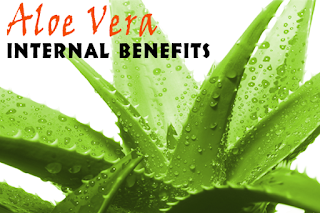Once you download the program and create a login, you just need to browse the available rebates either by category or specific store. Some of the Categories and Stores I have listed below. You click on the item you wish to buy, watch a short 10 to 30 second video, view a recipe, or answer a few questions about a product to unlock the rebate. It is as simple as that. At this time, the rebate will be added to your Shopping List.
They have mostly name brand items on their rebate list but there are a lot of product types that they refer to as Any Brand Rebates. They consist of onions, milk, eggs, tomatoes, bread, frozen pizza, frozen veggies, and ice cream just to name a few. I have also noticed that these rebates pop up on a weekly or bi weekly basis to use. So just because you use it once, don't mean it will not come up available again.
Once you go shopping and buy the items on your shopping list, you just scan their UPC code and scan or take a picture of your receipt and CHING! You just made free money. Who doesn't like free money? EXACTLY!
You can also join Teams if you are invited to join like with this link here I provided. This will allow you to join my team. Then we get extra money for being on teams. It is a win win.
Once you earn enough money in your rebates, you can either cash out, send to paypal, or get gift cards from a huge selection of participating businesses.
The categories you can pick from are Back to School, Grocery, Apparel, Beauty & Wellness, Electronics, Restaurants, Sports & Fitness, Home & Office, Babies & Kids, Arts & Crafts, Pets, Specialty & Gifts, Automotive, Travel, Beer, Wine & Spirits. Some of the specific stores are American Eagle, Famous Footwear, Walmart, Kroger, Target, CVS, Food Lion, Family Dollar, Sam's Club, Walgreens, Rite Aid, Whole Foods, Circle K, Speedway, Express, Orbits, Macy's, Kohl's, and Hoppy Lobby just to name a few.
As you can see, you are more than likely buying the items required to receive the rebate. So what are you waiting for? Click the link below and join my team. Lets both earn money together https://ibotta.com/r/aylmtel
If you like this post and want to see more, follow me on my website www.chadcompton.com
Or if you prefer...